Upgrading from Next.js 12 to Next.js 13 and some quirks
And some of the analytics


The first thing I did was run yarn upgrade next@latest && yarn dev with my fingers crossed hoping it would at least get the dev working and I can start testing from there.
Oh, boy was I wrong. Instead, I was greeted by a dozen UI mismatch hydration errors and an endless stream of console errors. After a little bit of digging, I realized it was the Link. Fantastic!
It turned out to be a relatively simple fix for me based on how I utilize the Next Link in this repo. For other repos, this could potentially be a pain in the butt (cmd + shift + H). The way I use links on my site is by parsing the URL and then deciding if it's an internal link or not. If internal, use the Next Link, if not, I just use a styled tag. Like this:
tsxreturn isInternal ? ( <NextLink href={url || ''} passHref> <StyledLink {...props} aria-label={href}> {children} </StyledLink> </NextLink> ) : ( <StyledLink href={url} {...rest} {...props}> {children} </StyledLink> );
Since every link in this repo uses this single instance of a Next Link, I could simply add the new legacyBehavior tag to my Next Link. Easy peasy.
tsx<NextLink href={url || ''} passHref legacyBehavior> <StyledLink {...props} aria-label={href}> {children} </StyledLink> </NextLink>
Now with the hydration error solved, I was able to navigate my dev build and see all errors being thrown from my images. Yay!
NextJS 13 made a lot of (in my opinion, much-needed) improvements to the Image component. The biggest changes for the new Image are that it:
Has less client-side JavaScript
Is MUCH easier to style (thanks to removing the span that wrapped it)
Uses the native lazy loading
Now requires an alt tag (as it should have)
What does this all mean for migrating over your current Image though? Well, quite a lot actually, they changed the entire API.
Since I made heavy use of the layout="fill" property, I was shocked to see it throw errors. That was until I realized that it was changed for a simple fill boolean that I am actually quite a fan of.
Along with using the fill prop I also made heavy use of objectFit which is also removed in the new Image. This is because all styles are now passed into the style prop. A bit of cmd + shift + f magic and I quicky had everything squared away.
As I mentioned above, the new Image now uses native lazy loading. This also means that they've done away with loading="eager" for all of our images above the fold. There is a simple priority prop to give it.. well, priority. And when they say priority.. they mean it.
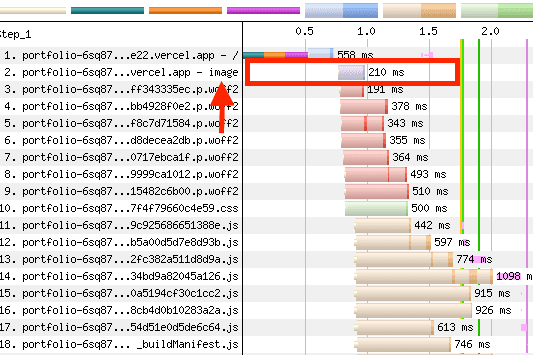
As you can see in the waterfall above. The image was the second thing to load on the page, only second the to markup (which I guess you need first). So their priority tag does NOT mess around. I would use it sparingly, to say the least.
As for the new sizes prop. So far I'm not a fan. Maybe when I can see the performance aspects of it make a large difference, but so far the prop is a pain to write and I don't see much of a performance increase.
You are supposed to write it like this:
tsx<Image src="/example.png" fill sizes="(max-width: 768px) 100vw, (max-width: 1200px) 50vw, 33vw" />
To get the most of out it. As for me right now, I'm simply adding a single viewport width and seeing if the reduction in quality is noticeable.
I'm not going to break down how to install the package and set up the fonts, the docs break that down pretty well. What I would like to point out though that is super rad about this is:
Removes external network requests
Automatically optimizes your fonts
Built-in automatic self-hosting for any font file
And my personal favorite — no layout shift automatically using the CSS size-adjust property
The docs show a couple of different ways to set it up. I had to kind of do my own thing because I have it set up through a typography atom that handles most of the heaving lifting with my typographic styles. But this is what it looks like:
tsximport { Darker_Grotesque, IBM_Plex_Sans } from '@next/font/google'; const darkerGrotesque = Darker_Grotesque({ weight: ['700', '900'], subsets: ['latin'], display: 'swap', preload: true, }); const ibmPlex = IBM_Plex_Sans({ weight: ['200', '300', '400', '600', '700'], subsets: ['latin'], display: 'swap', preload: true, }); const secondaryFont = darkerGrotesque.style.fontFamily; const primaryFont = ibmPlex.style.fontFamily;
And I then reference those primaryFont and secondaryFont variables throughout my stylesheet/website when needed.
But this was the complete setup for the fonts. Not bad at all.
As for the performance, I'm actually not sure if it's helping all that much right now. Honestly, it might be ever so slightly harming it. At least on the initial load of the site.
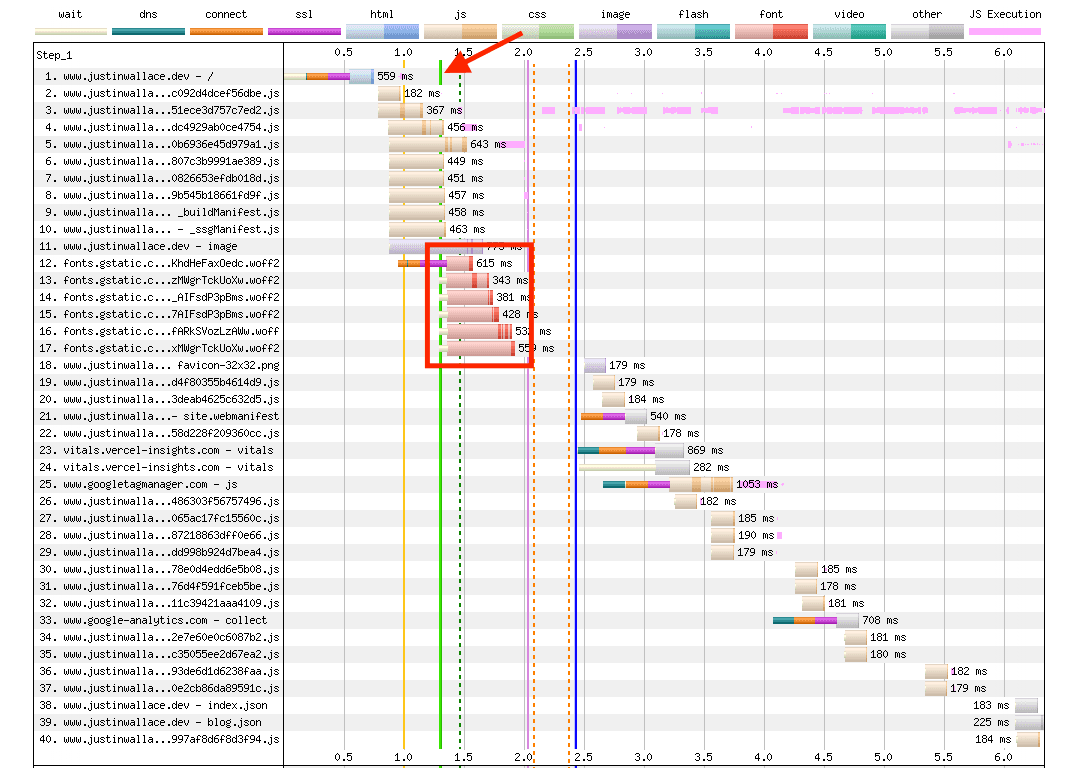
You can see where the fonts are loading on the original site (red box) and the FCP from the arrow and green line. About 1.3 for the FCP and fonts are loading after the HTML and chunks. Now:
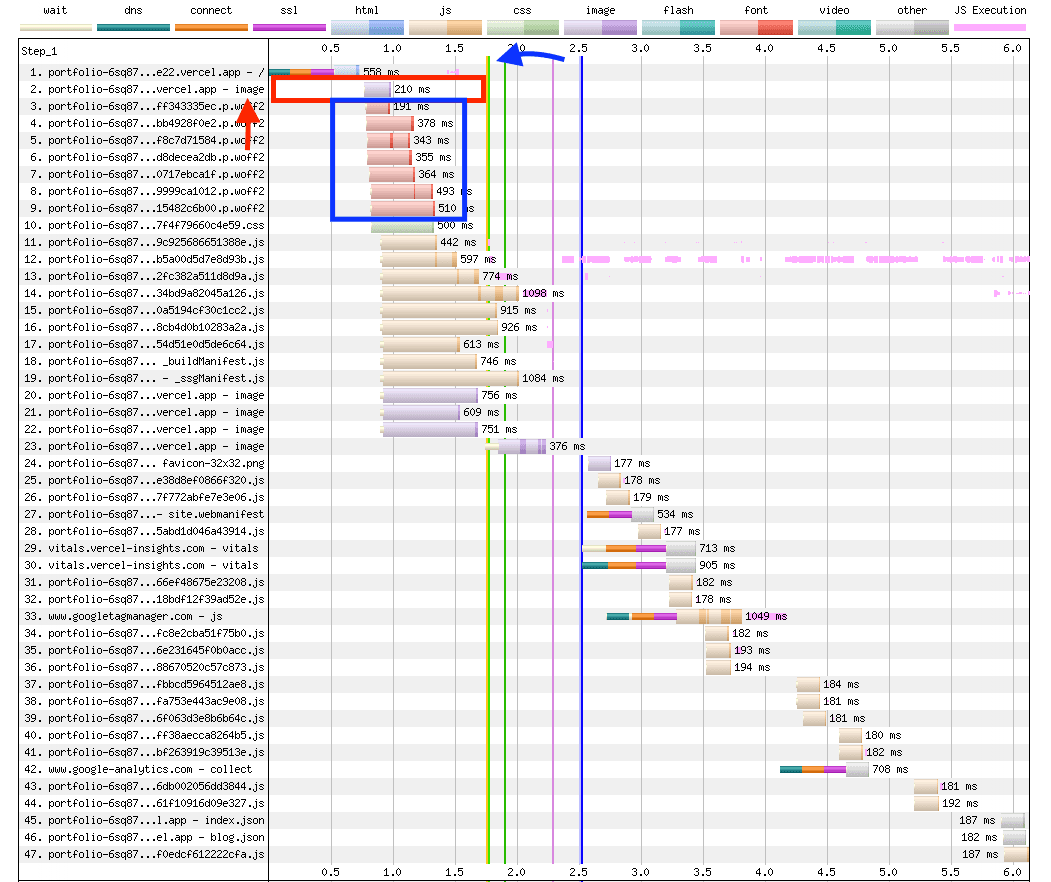
Just ignore the image stuff (from the last section) but in blue, you can see the fonts be loaded directly after the image and before the chunks. Ultimately slowing down the FCP by a couple of ms. Is this really hurting performance? Doubt it. But it did make my numbers drop ever so slightly.
I pushed this to the current site (the one you are reading this on) so I am obviously pleased with the newest update. I feel like It was one of the more jarring upgrades from Vercel as a whole, but then again, you need to break a few eggs to make an omelet. I'm hyped and grateful the for Vercel team.
I hope to start implementing the new appDir system in the near future. I poked around at it and it was a significantly larger lift than I expected. I should have probably read the docs a little more completely before jumping into it. But what can I say, I'm excited!